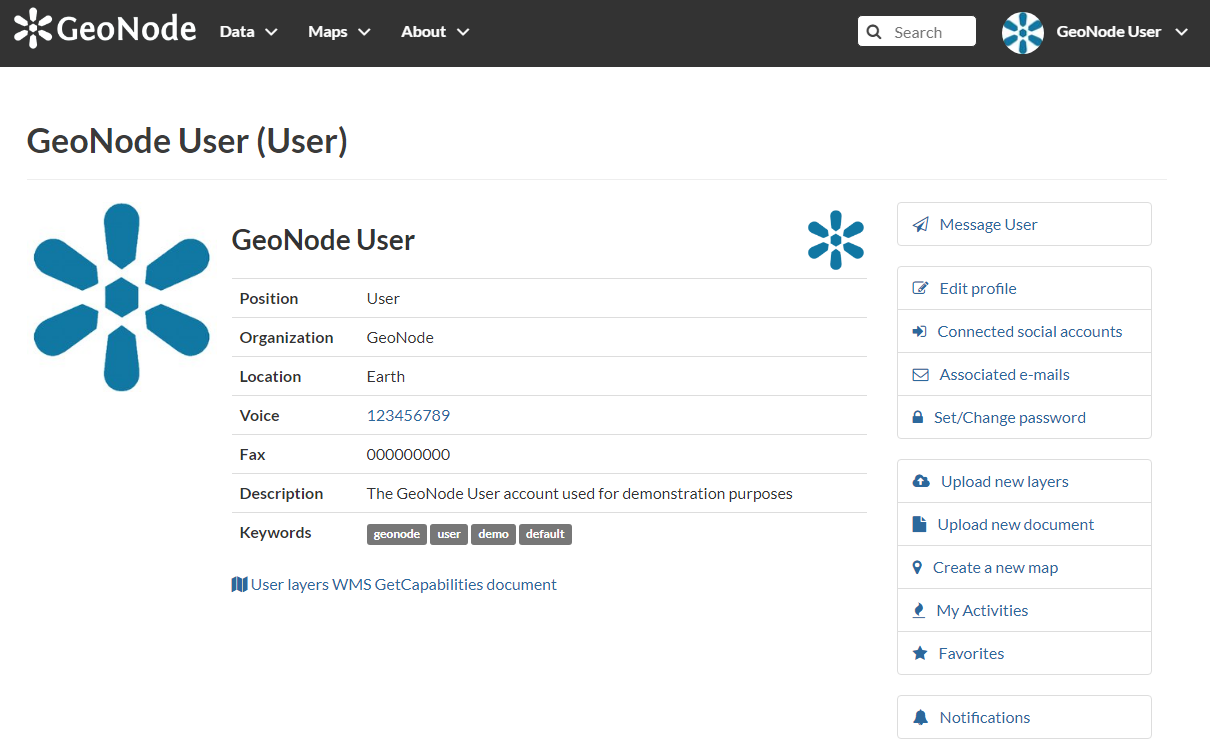Account Types
“GeoNode can be used without an account, but if you wish to upload, edit or view non-public resources you need to register”
Interactions with the GeoNode platform are primarily based on two distinct modes of operation, namely:
- Private mode - Logged in users with a registered account
- Public mode - User sessions where the user is not logged in
Authenticated users
GeoNode administrators have the relevant privileges to manually create users using the GeoNode admin interface . Users can also register on the GeoNode site using the self-service registration functionality, but this is only possible if the administrator of the site has enabled this feature. It is also possible for the system administrators to enforce an email validation step for new registrations in order to prevent the improper use of the site. GeoNode uses a granular permission control system that allows logged in users to interact with and perform additional operations. Once a user account has been created, it may be assigned permissions or added to security groups, which dictate which permissions are applied to multiple accounts. Additional features and resources will become available to the logged in user, depending on the relevant permission control settings applied to their user role or group.
Public users
In some instances, it may be desirable for some resources stored on the GeoNode instance to be published in a manner that users may search, view, access and download the resources without the need for an additional authentication step. By default, GeoNode includes a public access policy which users may assign to uploaded resources and will allow users to access the resource anonymously (without signing into the GeoNode instance). This is a configurable setting and system administrators may decide to revoke these permissions in line with operational requirements.
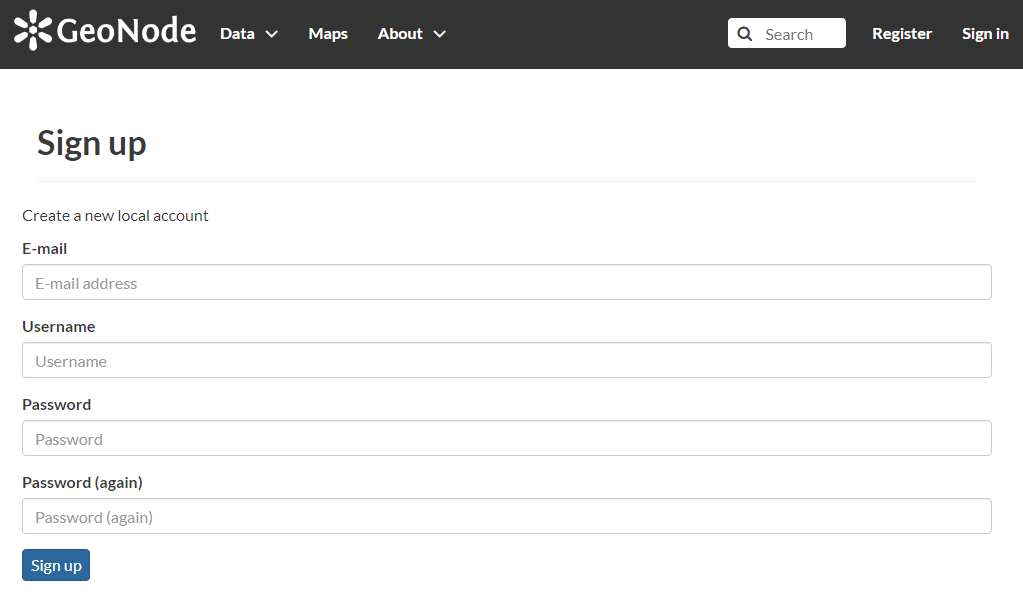
You try:
Goal: Create a new GeoNode account
- Before logging in, browse the site and review the available public resources
- If your GeoNode instance has a self-service registration option, click on it and proceed to register yourself using the provided form
- If your GeoNode does not have a register option, ask an administrator or trainer to create a new account for you and provide the relevant credentials
- Log in with your new account and review the site. Take careful note of the additional content and functionality that becomes available
- Review and explore the available profile options and menu by clicking on your username in the top right corner
Check your results
- Were you able to successfully log in with your own user account?
- Did you manage to populate your profile and review your notifications?

More on GeoNode Accounts
A GeoNode account enables users to be able to perform numerous additional operations, including:
- Uploading their own documents and data layers
- Editing layer styles and resource metadata
- Sharing maps and resources
- Interact with private content
Note that logging into the GeoNode instance does not assign the relevant permissions to a particular users profile, so these functions may not be available automatically. System administrators are responsible for permissions management which is available via the GeoNode admin interface.

Check your knowledge:
-
Which of the following statements regarding GeoNode user accounts is the most correct:
- GeoNode users can sign up for their own registered accounts without the help of an adminstrator
- Platform users may access content anonymously if the content permissions allow it
- Both are true, but are optional settings controlled by system administrators
-
Which of the following statements about GeoNode user accounts is false:
- Users accounts can be associated as the custodians or data owners of content
- Registered user accounts allow users to delete any content on GeoNode
- User accounts support direct messages, content comments and public profile details

Further reading:
-
Creating a New User Account in GeoNode https://docs.geonode.org/en/master/usage/accounts_user_profile/new_account/