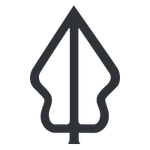Understanding reports generated by InaSAFE Flood Realtime
“In this module we will explore the reports produced by flood realtime.”
InaSAFE Flood Realtime will generate a report for each flood event. The report is a PDF file that can be downloaded and printed or shared easily. The report is generated using QGIS and InaSAFE logic to calculate things like the minimum needs (critical items for humanitarian assistance), estimates of the number of affected population and of course a map illustrating the event. Note that currently only Jakarta is supported in InaSAFE Flood Realtime. The platform will also generate three GIS datasets that you can download and use on your own computer.

You try:
Goal: To review a flood event report.
Look at the provided report
“13-flood-example-report.pdf” and answer the questions in the table.
Check your results:
Swap your list with a neighbouring group and see if they had the same results as you.
| Name | Expectation |
|---|---|
What ratio was used for affected : displaced people? |
|
What was used to determine the list of relief items that should be supplied? |
|
Why do the population dots not overlay with the flood polygons? |

More about
As you may recall from the flood data flow module, flood reporting is at RW level. Population Census data is at Kelurahan (village) level and thus we cannot report population counts of the flooded areas themselves. Thus the population dots (which increase in size based on population size) are intended to provide a general indication of population levels in the surrounding area.
The relief items section of the report is calculated using the InaSAFE ‘minimum needs’ algorithm. In this case BNPB Perka 7/2008 guidelines are used.
The report itself is essentially an InaSAFE ‘flood on population’ analysis, based on version 4.3 of InaSAFE. The sources of data used are listed in the ‘Data Sources’ section of the report.
The symbology used for the flooded RW boundaries represented on the map is designed to be consistent with PetaBencana symbology.
The standard displacement rates that InaSAFE uses for flood hazards can be set. See the link below for the logic – we welcome input on what appropriate rates should be.
As well as producing a PDF report, InaSAFE realtime also publishes the hazard and impact layers produced in the analysis as GIS datasets. In another session, we will explore these data in more detail – and look at how you can produce your own reports using these data.
Because there is no standardised identifier for flood events, these reports are not yet pushed to InaWARE. When this issue has been resolved we would like to update the platform to automatically publish these reports to InaWARE.

Check your knowledge:
-
A standard displacement rate of 1% is used when floods are greater than 150cm deep.:
- True
- False
-
Mark all the correct statements:
- InaSAFE Flood Realtime reports population counts by Kelurahan boundary
- InaSAFE Flood Realtime minimum needs are based on the UN Sphere standard
- InaSAFE Flood Realtime results are also available as GIS datasets

Further reading:
-
PetaBencana displacement rates in InaSAFE 4: https://github.com/inasafe/inasafe/blob/develop/safe/definitions/hazard_classifications.py#L489
Download the sample data for the lesson.