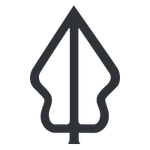The Realtime website content management system
“In this module we will edit some of the Realtime website content”
Some content on the Realtime website can be managed by authorised content administrators.
Specifically, the About pages can be edited through the web. This might be necessary in various situations, including:
- you want to add a translation of an About page in another language
- you want to correct an error in an existing page
- you want to add more information to an existing page
- you want to add a new page
Other text, such as the 'landing page' text on each of the Earthquake, Flood and Volcanic Ash Realtime pages can not be edited in the same way. If it needs to be changed, create an Issue at https://github.com/inasafe/inasafe-django/issues so a developer can change it in the code and deploy it to the site.
The events, hazard data and reports are managed automatically by the website and cannot be edited except by the main site administrator.
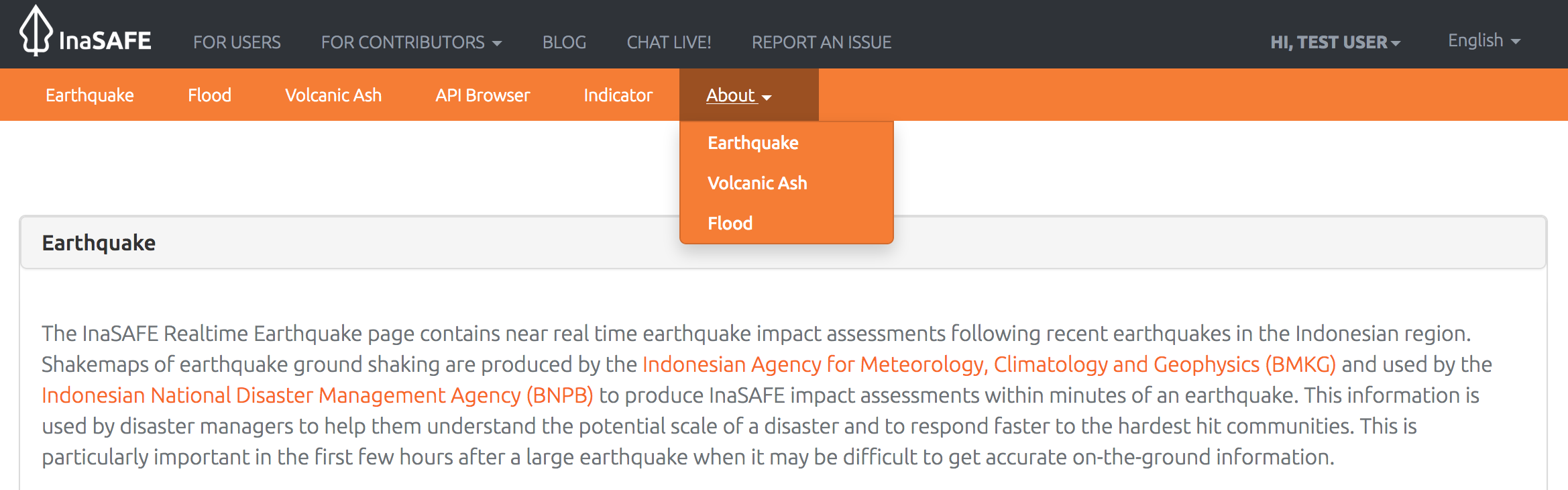
You try:
Goal: In this module we will edit an about page
You will need a username and password with content administration privileges from your instructor. Log in (see 2. in the diagram) and click on the Admin link. This will take you to the Django admin panel (The website is developed on the Django platform). Click on the Core flat pages (3 in the diagram) and then choose a page to edit (4 in the diagram) in English or Bahasa Indonesia. Go ahead and edit the text. It is a wsiwyg editor so hover over the buttons to check what they do. You can format headings, create links. etc.
Note: If you paste text from another source you MUST remove its formatting before saving it in the Realtime system, otherwise it will look out of place on the site. To do this, either:
- paste it into a raw text editor such as Notepad++ and then copy it from there and paste it into Realtime, OR
- paste it into Realtime, select it and click on the 'Erase formatting' button to clear the formatting.
Then proceed to format it.
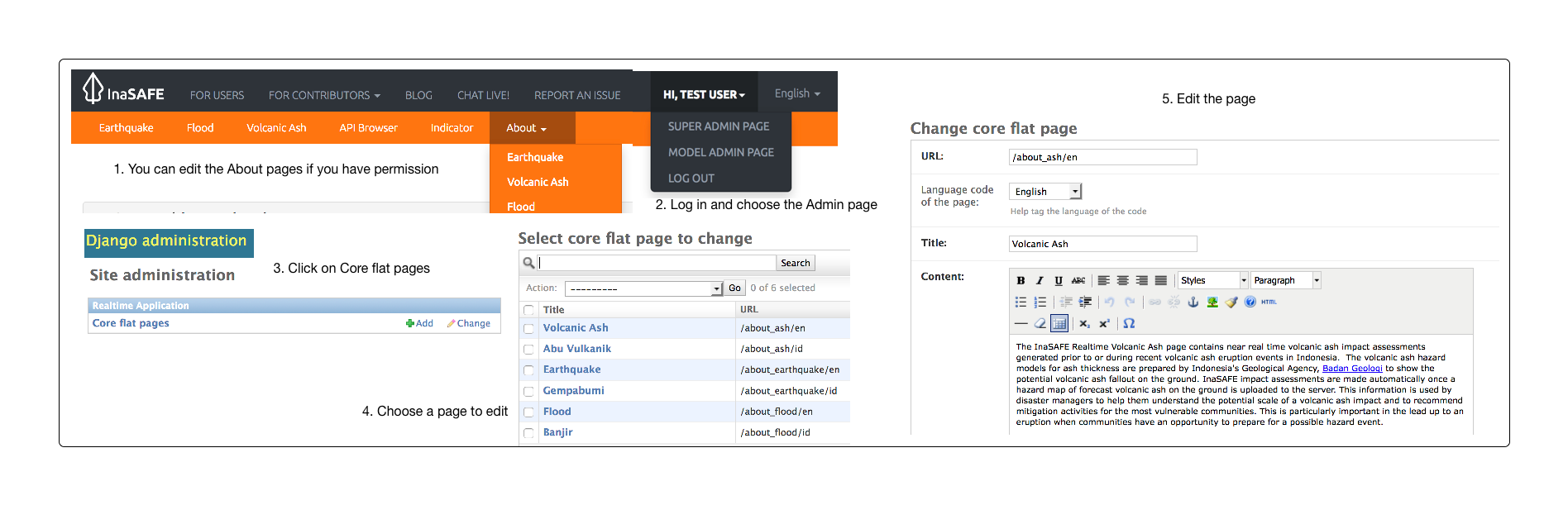

More about the InaSAFE Realtime CMS
The InaSAFE website is a custom web application written in Python on the Django platform. It is a core component of the InaSAFE Realtime system as it coordinates back-end activities with the inasafe-realtime and inasafe-headless components to convert incoming hazard data and to run analyses and generate reports. It also publishes all the outputs and other contextual information.
Some of the contextual information (in the About pages) can be edited through the web in a similar way to other content management systems.

Check your knowledge:
-
Who can edit landing page text or remove an event?:
- The public
- Someone with permission to upload volcanic ash hazard models
- A site administrator
-
Who can edit About pages:
- Authorised content administrators
- The public
- Someone with permission to upload volcanic ash hazard models
-
If you edit an About page and the result doesn't look good, the most likely reason is:
- There's a bug in the website
- You forgot to clear formatting when you copied and pasted from another document
- The page has not finished loading