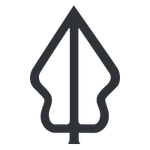The InaSAFE Volcanic Ash Realtime User Interface
“In this module we will explore the user interface of volcanic ash realtime and learn how to find relevant reports when you need them.”
Volcanic Ash realtime provides a quick and easy to use landing page that lets you browse historical reports generated by the platform. The map is interactive – you can scroll to zoom in and out (or shift-drag a box to zoom to a specific area), and click on event icons to view more information. New analysis results and reports are automatically posted to the page and will be shown whenever you refresh the page. A volcanic ash analysis is run whenever an expert from PVMBG uploads a new volcanic ash model.
Volcanic ash is now live in production, runs on InaSAFE 4 and has updated reports.

You try:
Goal: To explore the capabilities and features of Volcanic Ash Realtime
Go to the volcanic ash realtime website and use the tools and options you find there to discover the answers to the questions in the table.
Check your results:
Swap your list with a neighbouring group and see if they had the same results as you.
| Name | Expectation |
|---|---|
Was Medan affected by the Sinabung eruption in February 2018? |
|
How high did the Sinabung ash plume extend above the volcano on 19 Feb 2018? |
|
Production website |
http://realtime.inasafe.org/realtime/ash/ |
Staging website |
http://staging.realtime.inasafe.org/realtime/ash/ |

More about the Volcanic Ash Realtime website
The volcanic ash analysis history on InaSAFE Realtime can be sorted by Time (event time), volcano name, alert level, district and the height of the ash cloud used in the model. Click on a field name to sort a field or to reverse its sort order.
If you click on any model run in the map, a popup will display the same fields as in the table as well as province and the elevation of the base of the eruption. You can dismiss the popup again by clicking on any area of the map that does not have a volcano marker.
You can use the Zoom To Event icon in each row to view that model run on the map. You can download the report and hazard data for each model run (which we will cover in separate modules).
The table lists mainly volcanic ash model runs that were manually uploaded by PVMBG staff starting in February 2018, when the volcanic ash component was released to the public. Previously, PVMBG had been running the analyses on the staging server for testing purposes.
During one eruption event there might be many model runs. Each model run has a limited lifespan. New model runs are made when the ash plume height and weather conditions change as these factors affect the spread and deposition of ash.
When there are a large number of records, the summary table will paginate. You can adjust how many records are shown on each page and use the pagination buttons underneath the table to jump from one page of results to the next.
The 'log in to upload volcanic ash' button is only for PVMBG staff who have authorisation to upload new volcanic ash hazard models.

Check your knowledge:
-
The Volcanic Ash Realtime system generates ash deposition models:
- True
- False
-
Which of these statements are true?:
- ash deposition models have to be uploaded manually
- volcanic ash reports are valid indefinitely
- volcanic ash reports can be used to estimate the impacts on air traffic