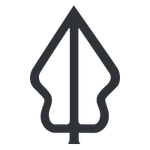Understanding reports generated by InaSAFE Volcanic Ash Realtime
“In this module we will explore the reports produced by ash realtime.”
InaSAFE Ash Realtime will generate a report for each ash model uploaded to InaSAFE realtime. The report is a PDF file that can be downloaded and printed / shared easily. The report is generated using QGIS and InaSAFE logic to calculate things like estimates of the number of affected population, landcover and places and of course a map illustrating the event. The platform also generates some GIS datasets that you can download and use on your own computer.

You try:
Goal: To review a flood event report.
Look at the provided report
“15-ash-example-report.pdf” and answer the questions in the table, right.
Check your results:
Swap your list with a neighbouring group and see if they had the same results as you.
| Name | Expectation |
|---|---|
Why is Bandung not listed in the nearby places table? |
|
What is the minimum ash thickness for fallout level ‘very high’? |
|
What is the unit of measurement for land cover impact? |

More about
As well as producing a PDF report, InaSAFE realtime also publishes the hazard and impact layers produced in the analysis as GIS datasets. In a later session, we will explore these data sets in more detail – and look at how you can produce your own reports using them.
Because there is no standardised identifier for ash events, these reports are not yet pushed to InaWARE. When this issue has been resolved we would like to update the platform to automatically publish these reports to InaWARE.

Check your knowledge:
-
Please comment (in the space below) on the report in terms of clarity, usefulness and consistency with other reports produced by realtime::

Further reading:
-
InaSAFE Issue tracker containing detailed design notes during creation of the ash reporting functionality: https://github.com/inasafe/inasafe/issues/2491
-
Main repository for InaSAFE Realtime Source Code: https://github.com/inasafe/inasafe-django
Download the sample data for the lesson.