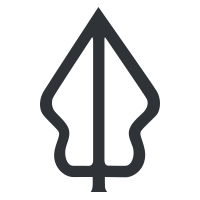Population Parameter
“In this lesson we will learn about population parameter, how to modify it, and share it”
When running a scenario for population, InaSAFE will calculate how many people are affected and how many people are displaced based on the hazard level. InaSAFE has default values for each hazard level. Fortunately, you can adjust them to match your data or situation. By doing this, you can get a better result. This population parameter is shareable. You can export it and share it with your colleagues.
In the population parameters menu, you can find set the affected status and displacement rate for each hazard classification class. You can only set the displacement rate when the hazard class is affected.
This option will show up also in the welcome message to make sure you will use the correct settings.
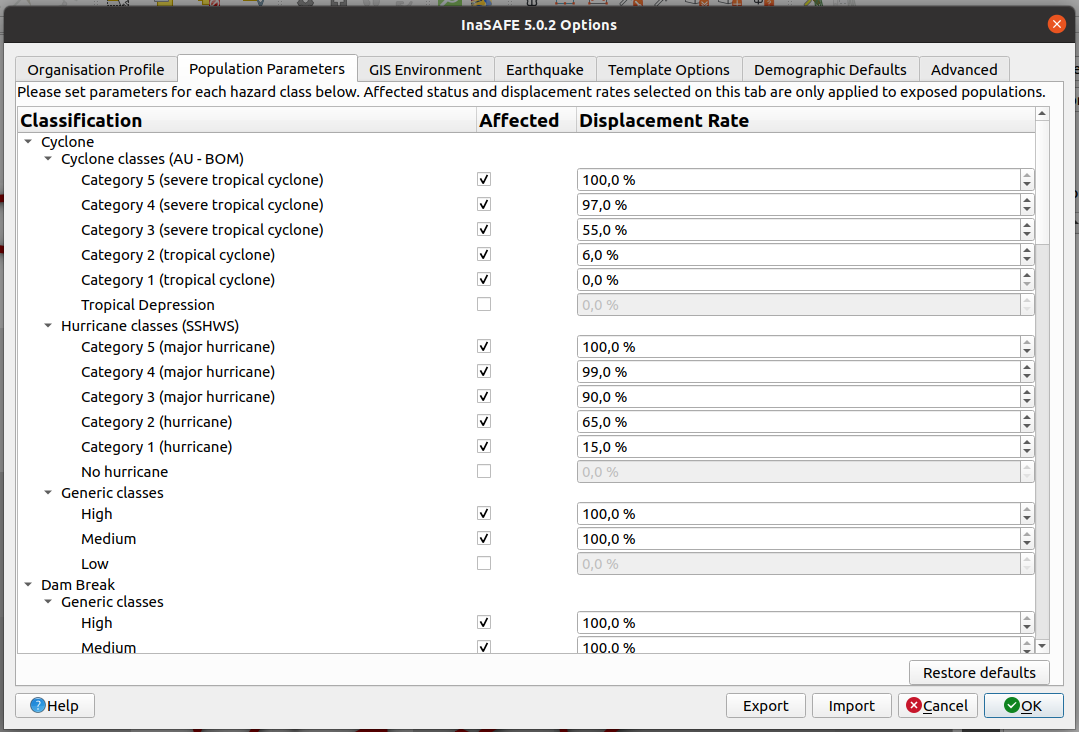
You try:
Goal: To understand how the population parameter works on InaSAFE analysis and how to share it
Run analysis without changing the population parameters:
- Load the tandale_floods.shp, world_pop25.tif.
- Run the analysis.
Run analysis with changing the population parameters:
- Change the population parameter (find it in InaSAFE Options) according to the table
- Run the analysis with the same layers
- Compare the result of the analysis result before and after changing the population parameter.
Sharing InaSAFE Population Parameter
- Export the population parameter to a file
- Send the file to a friend who sits next to you
- Ask him/her to import the InaSAFE Population Parameter
| Name | Expectation |
|---|---|
Flood --> Flood Classes --> High --> Displacement Rate |
30% |
Flood --> Flood Classes --> Medium --> Displacement Rate |
20% |
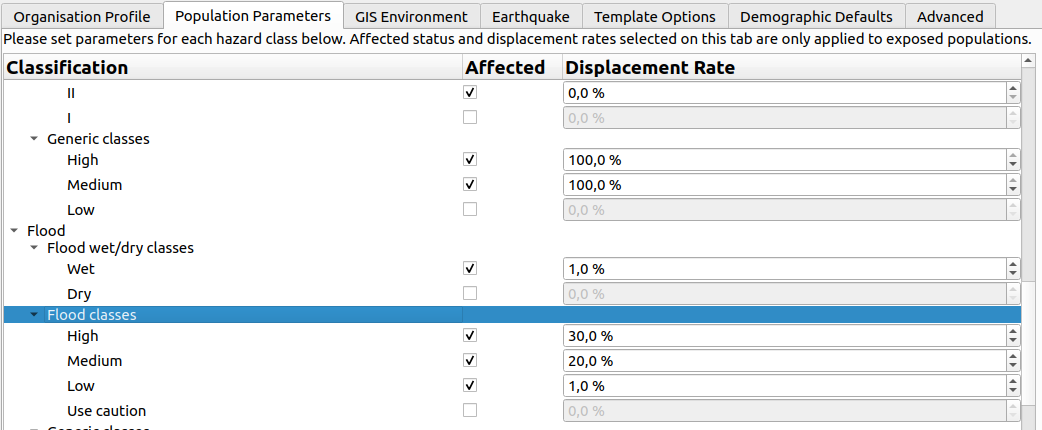

More about
Setting up population parameters is very important when running analysis in a real-world scenario. A user needs to make sure that they use the correct affected status for a hazard class and a correct number of displacement rate. Using the wrong number will give you a different number in the analysis result. You will need to do a research or ask the government what's the number should be.
Exporting the population parameter will also share the other InaSAFE settings. Usually, the sharing happens in the same institution or government.

Check your knowledge:
-
What does population parameter do?:
- Set population displacement rate for a hazard class
- Set affected building status based on hazard class
-
What if we change population parameter and run analysis for earthquake on land cover?:
- The land cover affected status may be changed compared to not changing the population parameter
- Nothing affect the analysis
-
How can we share the population parameter?:
- Send the exported population parameter file to the other user
- Copy from the InaSAFE population parameter table and paste it to the other user InaSAFE