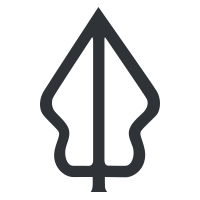
Section : . Advanced InaSAFE Customisation
Module : . Creating hazard / exposure specific custom reports

Creating hazard / exposure specific custom reports
“In this lesson we will look at how InaSAFE can be used to make reports that are specific hazard / exposure combinations.”
Most organisations will have specific reporting requirements depending on the hazard being experienced and the exposure dataset being reported on. In InaSAFE we provide many options to customise the reports that are produced.
You try:
Goal: Create a customised report for flood hazard on population data
To do this exercise you should:
- start by running a flood on population analysis using the lesson data provided
- use the InaSAFE print dialog to open the map report in composer
- modify the content and arrangement of the composer items according to the specification table
- save the template to your .qgis2/inasafe folder which you will find inside your home directory
- be sure to use the naming convention of
<hazard>-<exposure>.qptfor your template - open the print dialog again and use the options provided to print the map using your custom template

More about
There are custom expressions provided by InaSAFE. These can be used to include many of the calculations that are performed during the analysis process in your report. Typically you will add these elements to your report as labels or html elements.