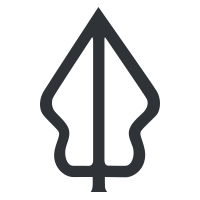Aggregation in InaSAFE
“Aggregation is the process whereby we group the results of the analysis by a geographic area so that you can see how many people, roads or buildings were exposed to, or affected by the hazard in each.”
While it is not required to use aggregation areas in InaSAFE, it is recommended. Aggregation areas are typically defined by political boundaries: wards, villages, districts, provinces etc. Generally disasters are more localised in scale, so using smaller aggregation units often makes sense. Currently InaSAFE supports only vector polygon datasets for use as aggregation layers. The aggregation layer used will also determine the analysis area when running an analysis in InaSAFE. If a QGIS selection has been made on an aggregation layer, the analysis will be constrained to only the selected areas.

You try:
Goal: To be able to understand the importance of aggregation data in InaSAFE
Think about a hazard prone area in your community. Now think about contingency planning and post disaster support operations for that area. What aggregation area unit (ward, village, district, etc.) makes the most sense, and why? Use the space provided below for your answer and write down a few keywords justifying your choice.
| Hazard | Aggregation unit | Justification |
|---|---|---|
| 1. eg. earthquake | district | large area affected, district level response |
| 2. | ||
| 3. | ||
| 4. | ||
| 5. |
Check your results:
Swap your list with the person next to you and see if they had any different ideas about what aggregation unit are valid for different hazards.

More about
As well as demarcating regional areas, aggregation layers can play an important role in InaSAFE by driving parts of the analysis logic when dealing with population exposures. For example storing the ratio of males to females as an attribute of an aggregation layer will allow you use those areas specific ratios when producing demographic breakdowns of displaced populations. Currently the following attributes can be used if present in aggregation data:
| Aggregation Groups | Group and Description | Group and Description | Group and Description | Group and Description | Group and Description |
|---|---|---|---|---|---|
| For age: Age Ratio | Infant ratio: The proportion of infant people for each feature. "Infant" is defined as: A very young child or baby aged between 0 and 4 years. | Child ratio: The proportion of child people for each feature. "Child" is defined as: A young person aged between 5 and 14 years, usually below the age of puberty. | Youth ratio: The proportion of young people for each feature. "Youth" is defined as: A person aged between 0 and 14 years. | Adult ratio: The proportion of adults for each feature. "Adult" is defined as: Person aged between 15 and 64 years, usually of working age. | Elderly ratio: The proportion of elderly people for each feature. "Elderly" is defined as: Persons aged 65 years and over. |
| For gender : Gender Ratio | Male ratio: The proportion of male for each feature. "Male" is defined as: Relating to the characteristics of men. | Female ratio: The proportion of females for each feature. "Female" is defined as: Relating to the characteristics of women. | - | - | - |
| For age vulnerability: Age Vulnerability Ratio | Under 5 years ratio: The proportion of under 5 years old for each feature. "Under 5" is defined as: Persons aged under 5 years. | Over 60 ratio: The proportion of over 60 years old for each feature. "Over 60" is defined as: Persons aged 60 years | - | - | - |
| For gender vulnerability: Gender Vulnerability Ratio | Child bearing ratio : The proportion of child bearing age for each feature. "Child Bearing Age" is defined as: The span of ages (usually 15-49) at which individuals are capable of becoming parents. | Pregnant Ratio: The proportion of pregnant women for each feature. | Lactating ratio : The proportion of lactating women for each feature. | - | - |
| For Disabled people: Disabled Vulnerability ratio | Disabled Ratio : The proportion of disabled people for each feature. "Disabled" is defined as: A person having a physical or mental condition that limits their movements, senses, or activities. | - | - | - | - |
Aggregation data can often be obtained from your local or regional government. There are also a number of free, open data sources for administrative boundaries: OpenStreetmap, gadm and others. You should be aware however that these data are somewhat subjective, for example disputed boundaries or lack of detailed boundary information may make for inconsistencies in aggregation data. For this reason it is best to obtain the aggregation area data from an official source if at all possible. In some countries (e.g. Indonesia) governments have uploaded official boundary data into OpenStreetMap, ensuring that the data are easily available to the public.
InaSAFE includes a tool that will help you download aggregation data from OpenStreetmap for your area (if the data are available).

Check your knowledge:
-
Choose which exposure types are supported for aggregation ratios:
- roads (for calculating the ratio of each road type in an aggregation area)
- buildings (for calculating the ratio of each building type in an aggregation area)
- population (for calculating the ratio of each demographic group in an aggregation area)
-
Mark all the correct statements:
- Aggregation areas are required for an InaSAFE analysis to work
- Aggregation areas are centrally provided and maintained by the InaSAFE project
- InaSAFE allows you to use a subset of the aggregation areas to determine the analysis area.

Further reading:
-
See the aggregation section in the InaSAFE technical documentation at: http://manual.inasafe.org/en/index.html#aggregation-groups