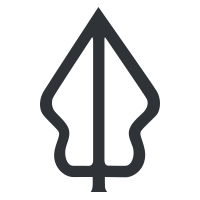Using the InaSAFE help system
“InaSAFE includes a comprehensive help system.”
In this module we show you how to access help text when needed.
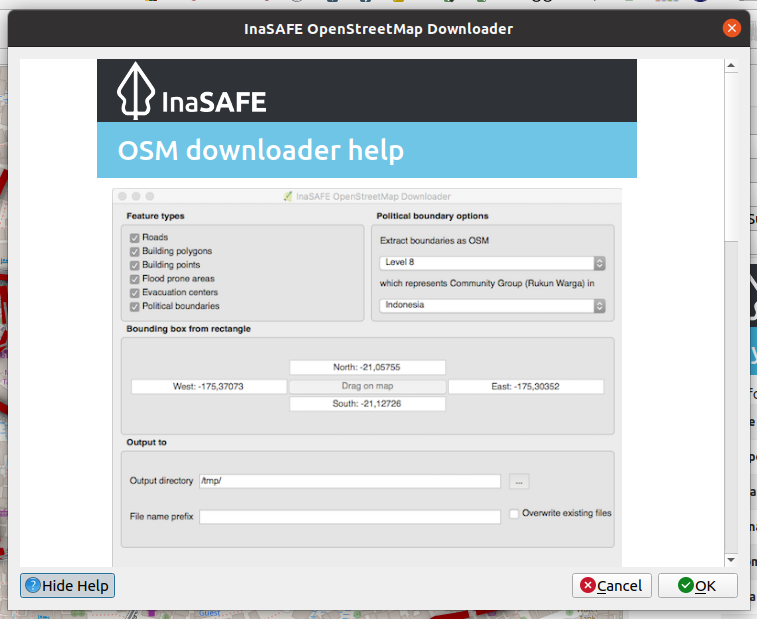
You try:
Goal: Learn three ways get help in InaSAFE!
- In the InaSAFE dock, press the help button.
- Open the OSM downloader tool. Press the help button. Press the same button to return to the dialog.
- Locate the help button on the InaSAFE toolbar and open the help.
Use the requirements table on below to locate the flood classes table in the main InaSAFE help window.
Check your results:
What was the displacement rate for high hazard class?
| Name | Expectation |
|---|---|
Find section |
Flood classes |
Find row |
High |
Find column |
Displacement rate |
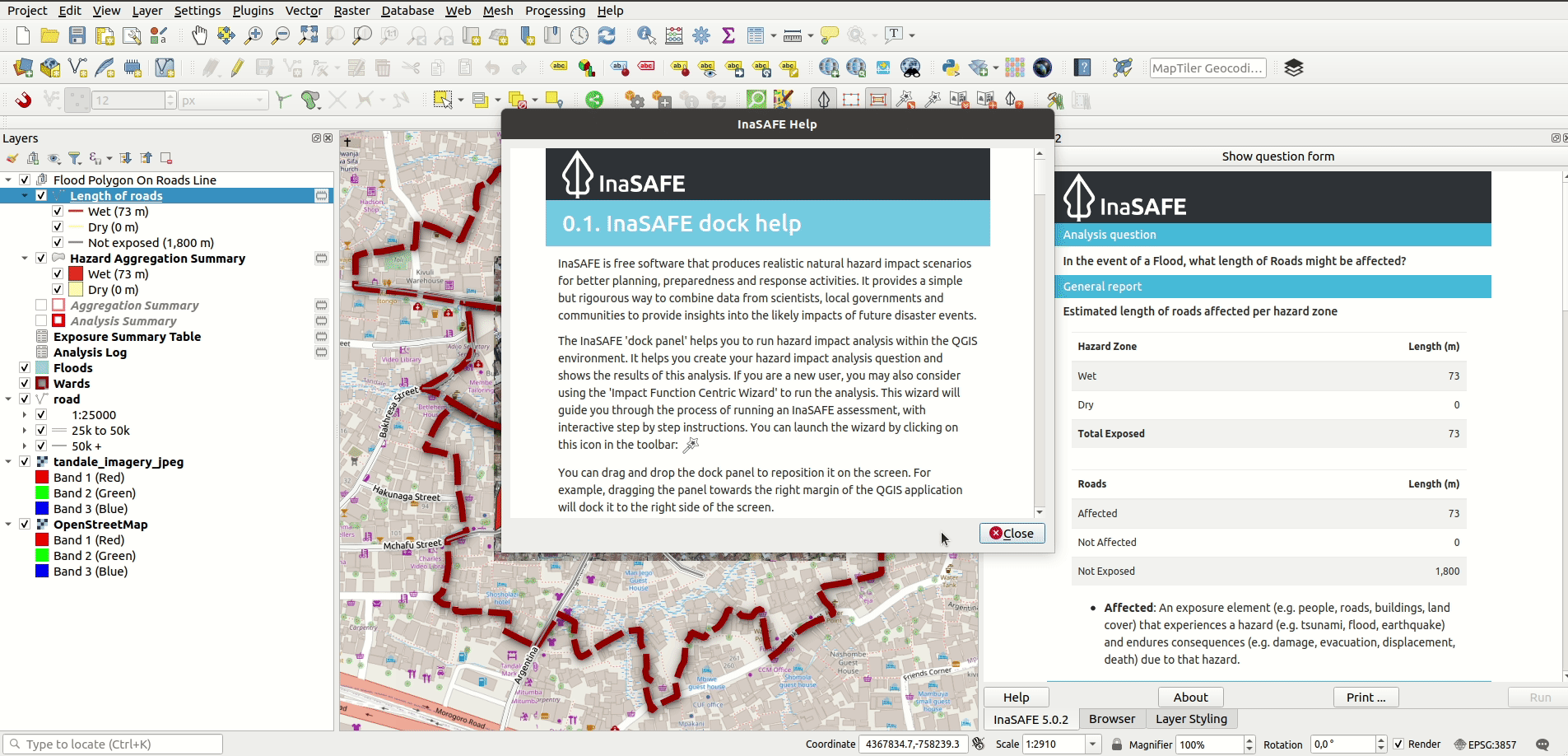

More about
The help contents from InaSAFE are also published at manual.inasafe.org. One thing that is really important to know is that a large part of the help is generated from InaSAFE’s internal metadata. So you can be sure that for example hazard classes listed in the help section always represent the current state of the software.
We especially want to draw your attention to the classification and threshold lists – they provide an insight into how exposure data will be classified and are an indispensible resource for you to properly understand what is happening during the analysis.
For developers, there is also a section at the bottom of the help document.

Check your knowledge:
-
There is no help system for InaSAFE:
- True
- False
-
Mark all the correct statements:
- When you have a tool window open, clicking help will show help in that dialog. Click the hide help button to show the tool window again.
- The InaSAFE help documentation is different from the online version at http://manual.inasafe.org.
- The help system provides detailed breakdowns of hazard classes.

Further reading:
-
See the shakemap importer tool section in the InaSAFE user manual at: http://manual.inasafe.org/en/index.html#shakemap-converter