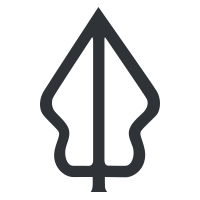Running a GeoSAFE Analysis
“In this module we explore how to run an impact analysis in GeoSAFE”

You try:
Goal: To run an InaSAFE impact analysis using GeoNode layers
- Log into GeoSAFE.
- Click on the GeoSAFE menu and choose Create Analysis.
- In the GeoSAFE page, select a hazard layer. (Layers will only appear here if they were loaded with InaSAFE keywords in GeoNode)
- Once the Hazard layer is selected it zooms to the extent of the hazard layer.
- Select the Exposure layer.
- Choose the impact function for the selected hazard/exposure combination.
- If the overlap of the hazard and exposure layers is very large, zoom into a smaller extent in the map view so the analysis runs faster.
Check your results
After running the analysis you get a notification of the results and also reports are visible in the reports section.
| Name | Expectation |
|---|---|
Hazard layer |
tandale_floods_training (or the hazard layer you uploaded) |
Exposure layer |
worldpop_25_training (or the exposure layer you uploaded) |

More about
GeoSAFE runs InaSAFE impact analysis via the web browser, on a headless QGIS server running InaSAFE behind GeoNode. Not all options are available when running an analysis compared with InaSAFE on the desktop. Some differences are: the inability to use aggregation layers in GeoSAFE; no minimum needs configuration in GeoSAFE. All impact combinations that are available in InaSAFE desktop are also available in GeoSAFE. To minimize the running time for all analysis users need to run analysis using a small areas and this is achieved by zooming in to change the analysis extent.

Check your knowledge:
-
Why is it encouraged to run analysis using a smaller extent:
- Because the web browser cannot handle large data and it will crash the browser
- Analyses are resource intensive and generally take time running bigger areas
- InaSAFE desktop also can not run bigger areas so GeoSAFE inherits this behaviour
-
Which of the following statements is false:
- All layers loaded in GeoNode are visible in GeoSAFE irrespective of the metadata contents
- Only layers with valid InaSAFE keywords are visible in GeoSAFE
- When the run button is inactive it shows that the chosen impact combination is not applicable
-
Can you run an impact analysis using an aggregation layer in GeoSAFE:
- Yes
- No
- Maybe

Further reading:
-
GeoSAFE user documentation https://drive.google.com/open?id=0B2pxNIZQUjL1Q1RkVHhVTXAzOWc
-
run_intermediate_inasafe http://docs.inasafe.org/fr/training/socialisation/run_intermediate_inasafe.html