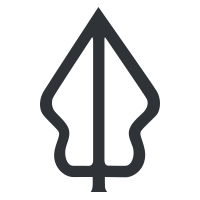Understanding the InaSAFE Minimum Needs Calculator
“InaSAFE includes a tool for calculating minimum needs on your own data.”
We have already described the minimum needs tool see InaSAFE Minimum needs lesson. There may be times where you have your own data which describes people affected per area (perhaps from a report of the number of displaced people provided by field staff). InaSAFE provides a tool that will allow you to calculate the minimum needs given a polygon layer with area names and population counts.

You try:
Goal: Understand how to use the minimum needs calculator tool.
-
Add the provided sample dataset for population per area as per the table below.
-
Open the Global Minimum Needs Configuration (Plugins -> InaSAFE -> InaSAFE Minimum Needs Calculator).
-
Complete the options in the tool and run it.
-
Open the attribute table for the created layer and view the results.
Check your results:
What were the minimum needs for Ndugumbi?
| Name | Expectation |
|---|---|
Dataset folder |
exercise-data |
Sample dataset |
minimum-needs-calculator-sample-data.xls |

More about
There is one required field and two optional fields that can be defined before running the tool:
| Purpose | Required? |
|---|---|
| Displaced people field | Required |
| Aggregation field name | Optional |
| Aggregation field ID | Optional |
The tool will not change any data in the original dataset – when it runs it will create a copy of the data, append the analysis results and then write the new dataset to the standard InaSAFE output location.
Unlike most of the other functionality found in InaSAFE, the input dataset used for minimum needs calculation does not need to have keywords assigned to it.
You also do not need to use spatial data for this tool. As you have seen in the example above, you can take an excel spreadsheet and generate a new table with the calculation results from it.
NOTE: Minimum needs will be calculated according to whichever needs profile is selected in the minimum needs manager.

Check your knowledge:
-
Minimum needs calculator is idea for working with your own displacement data:
- True
- False
-
Mark all the correct statements:
- Minimum needs calculator requires a polygon layer as input and will output a polygon layer with minimum needs columns added.
- The minimum needs calculated will be according to the SPHERE standard.
- You do not need to prepare keywords for the input layer before you can use it with the minimum needs tool.

Further reading:
-
See the minimum needs tool section in the InaSAFE user manual at: http://manual.inasafe.org/en/index.html#Minimum-needs
-
Read about the international needs profile defined by SPHERE: http://www.sphereproject.org/handbook/