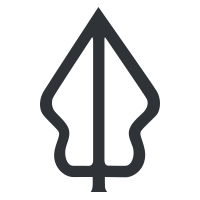How to install InaSAFE
“We walk through the installation of InaSAFE on QGIS.”
In this short worksheet you will go through the process of installing InaSAFE and we will explain how to check if a new release is available, and what the numbering of the releases means.

You try:
Goal: To be able to run an simple analysis in InaSAFE.
- Open QGIS (ideally the current Long Term Release (LTR) version)
- Open the plugin manager by navigating to the Plugins menu and clicking on Manage and Install Plugins...
- Wait for the manager to fetch the list of available plugins.
- Either scroll down the alphabetical list of plugins or type "InaSAFE" into the search bar to find the InaSAFE Plugin.
- Select the InaSAFE plugin and click the Install Plugin button
- Close the plugin manager
- It may be necessary to Restart QGIS to finish the plugin instillation
Check your results:
-
Do you see InaSAFE in the plugins menu?
-
Do you see the InaSAFE toolbar?
-
Do you see the InaSAFE dock window?


More about
Installing InaSAFE is really easy. In some cases you may experience difficulty doing the installation if you have poor internet connectivity. The plugin is about a 5mb download (at time of writing). If you are wanting to share the plugin with colleagues and your internet is poor, consider downloading the plugin zip file which you can then share via a USB Memory Stick or similar method. The zip file is available on the GitHub Releases Page (https://github.com/inasafe/inasafe/releases).
We periodically make new InaSAFE releases – either to fix bugs or to introduce new features and improvements. You should occasionally check in QGIS if there is a new version of InaSAFE available to install, especially if you know a new version has been released. In QGIS go to Plugins-> Manage and Install plugins and click on InaSAFE in the list of plugins. If there is a new version available, the Upgrade plugin button will be active. Click it and QGIS will fetch and install the new version of InaSAFE.

Check your knowledge:
-
True or false? : The only way to install InaSAFE is using the QGIS plugin manager?:
- True
- False
-
Minor releases are intended to (choose all that apply):
- Introduce new bugs into InaSAFE
- Introduce new features into InaSAFE
- Introduce potentially breaking changes into InaSAFE
-
The current version of InaSAFE is?:
- InaSAFE 4.2.0
- InaSAFE 5.0.1

Further reading:
-
InaSAFE Releases Page https://github.com/inasafe/inasafe/releases
-
InaSAFE Changelogs: http://changelog.inasafe.org/en/inasafe/