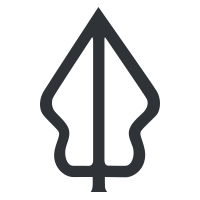Creating detailed demographic breakdowns in InaSAFE
“Using attributes stored in the aggregation layer, we can create detailed age, gender and vulnerability based breakdowns.”
The people living in a community have different needs based on their age, gender and vulnerability (e.g. being disabled). In InaSAFE you can use the ‘Field Mapping Tool’ to produce detailed breakdowns of the number of people in each vulnerability class. This is done either by defining ratios in the keywords of an aggregation layer, or by defining counts in the keywords of a vector population layer.

You try:
Goal: To be able to define demographic ratios on an aggregation layer.
-
Using the wards layer in either the Tandale or Bhutan (data set for exercise 2.2) sample dataset, update the keywords to set the ratios as listed in the requirements image below.
-
Now run the flood on population analysis again using the wards layer for aggregation.
*Remember that in a real-world scenario you should consult your national statistics agency for real data!
Check your results:
Review the report generated and look for the demographic breakdowns per ward. Why might some values be zero?


More about
Demographic breakdowns are useful to produce a more detailed report. For example if you have a very large hazard affecting millions of people, it might be hard to know how to plan for such an event in terms of providing minimum needs, logistics etc. By breaking the numbers down into different population segments, more specific contingency planning can be done – for example by planning to cater for pregnant women who might be affected.
We want to caution you again against simply making up the numbers used in your demographic breakdowns. InaSAFE provides some defaults but even these we recommend that you evaluate critically to see whether they are suitable for your community.
The field mapping system provided by the field mapping tool also allows you to dynamically combine one or more attribute columns in your dataset containing ratio data into a single ratio value, as illustrated in the diagram here.
InaSAFE uses a system to decide whether to use global defaults, specific values, data contained in the aggregation layer attribute table or to not use a given ratio.
Please see the field mapping tool section in the manual for more information on how this works.

Check your knowledge:
-
InaSAFE can produce detailed demographic breakdown reports using ratios:
- true
- false
-
Mark all the correct statements:
- InaSAFE provides default demographic ratios suitable for all countries
- InaSAFE provides a way to combine multiple attributes into a single ratio
- The ratio data can only come from global defaults or a user specified value

Further reading:
-
See the field mapping tool section in the InaSAFE technical documentation at: http://manual.inasafe.org/en/index.html#field-mapping-tool
-
See this video on YouTube walking through the value mapping tool: https://youtu.be/-d6R67hrmSc
Download the sample data for the lesson.