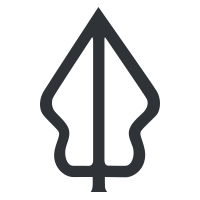Understanding the InaSAFE Options
“InaSAFE provides numerous configuration options – in this worksheet we see how they can be used.”
The options in InaSAFE provide you the ability to control certain aspects of the InaSAFE analysis and reporting process. These customisations include organisation details, thresholds for population displacement, options relating to how QGIS integration works, earthquake specific options, report template options, demographic related options and options aimed for power users.

You try:
Goal: Understand how to use InaSAFE options.
- Load the data and assign keywords as necessary.
- Use the options dialog to set the gender ratio to 0.40 for males and 0.60 for females.
- Run the keywords wizard on Bhutan wards.
- Set the gender ratio options to ‘default’ for males and females
- Run the flood on population analysis for Bhutan wards
- Review the “Estimated number of people displaced by gender per aggregation area” in the analysis results to see if they are consistent with the settings specified in InaSAFE options.
Check your results:
Did the report show males:females at a 40:60 ratio?


More about
Some options in InaSAFE will fundamentally change the numbers produced in reports. In particular the Demographic Defaults and the Parameters tabs contain options that should be carefully reviewed. We want to caution you to set these options based on fact based information and not to simply ‘guess’ these values.
The demographics defaults are only applied when you assign keywords to a layer, and if you opt to use defaults. The parameters tab was introduced in InaSAFE 4.3 and will be covered in a separate worksheet.
Other options in InaSAFE will only be useful when you create custom templates and reports.
The earthquake options are also important to understand: the earthquake models are based on building damage rates and fatality rates from historical Indonesian quakes. If you are using InaSAFE in a different earthquake prone region you should consider contributing more appropriate localised models to the developer team of InaSAFE so that it can be incorporated.
The GIS Environment options should generally be left at their default values, though one option you may want to be aware of is the ‘Location for results’ option. This setting determines where InaSAFE writes its analysis outputs to. If you use InaSAFE a lot you may wish to go to that location in your file manager from time to time to clear away old analysis results. Also if you are looking to share the analysis outputs with others, it is hand to be aware of where the data is being written to. A special note for Linux and MacOS users: if your results location is on /tmp, the results folder will be completely erased each time InaSAFE restarts.

Check your knowledge:
-
InaSAFE options are intended only for system administrators?:
- True
- False
-
Mark all the correct statements:
- Changing demographic defaults will instantly update all layers using those defaults.
- It is possible to change the location where the analysis outputs are written to.
- Earthquake models tend to be region specific.

Further reading:
-
Read about the InaSAFE options in the manual: http://manual.inasafe.org/en/index.html#options
Download the sample data for the lesson.