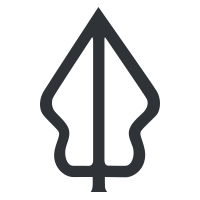InaSAFE keywords and metadata for GeoSAFE
“GeoSAFE layers need InaSAFE keywords to be compatible with InaSAFE 3.5.”
In this module we look at ways to convert metadata from version 4.x to 3.5 so that the data can be used in GeoSAFE. This exercise assumes a user has already done GeoSAFE-layer-preparation-keywords-v4.
We will also style the layer in QGIS and save the style in preparation for upload to GeoSAFE.

You try:
Goal: To convert metadata from version 4.0 and upwards to version 3.5 which GeoSAFE currently utilises
- Load the layer from the previous exercise.
- Choose InaSAFE from the plugin menu and select metadata conversion from the drop down.
- Select the layer you need to convert the keywords from version 4.0 to the GeoSAFE version.
- Select the layer from the list specified.
- If the layer chosen is a hazard then match it to the correct exposure.
- Select an output path and run the conversion.
- Load the result into QGIS and the dock highlights the GeoSAFE version keywords.
- Style the layer if you want to.
- Go to Layer Properties and Save the style as Default. This will put a .qml file next to the data files on disk.
Check your results
When you have finished the conversion add the generated layer into QGIS and notice that from InaSAFE dock, the layer is no longer selectable. The dock shows a notification about the keywords version.
This is fine for our purposes because we don’t want to use this version 3.5 layer in InaSAFE desktop.

More about
GeoSAFE is currently pinned to run InaSAFE version 3.5 which renders all metadata generated by InaSAFE versions greater than 4 unusable in GeoSAFE. The conversion of metadata allows the flexibility of running concurrent analysis in the desktop and the browser using the different versions of keywords.

Check your knowledge:
-
What are InaSAFE keywords:❗
- These are letters written in bold in the metadata document
- This describes the parameters for each hazard/ exposure type
- Keywords are a type of analysis for InaSAFE
-
What is the main difference when converting metadata with keywords 4.0 to 3.5 for hazard and vector:❗
- There is no difference, both do the same thing
- When converting exposure layer you also need to specify what type of hazard the layer will be used with
- When converting a hazard layer you also need to specify what type of exposure the layer will be used with
-
Can you convert metadata with keywords version 3.5 to version 4:❗
- Not possible at all
- Yes if the InaSAFE team write a new tool
- Yes you just go through the keywords creation tool
- I do not know

Further reading:
-
402-preparing-data-and-keywords-for-inasafe http://docs.inasafe.org/en/training/old-training/intermediate/qgis-inasafe/402-preparing-data-and-keywords-for-inasafe.html ❗