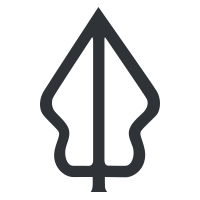Interpreting GeoSAFE reports
“When an analysis finished it produces reports”
The reports consist of map and a table that has a statistical breakdown of how the hazard affected the exposure. It is important to know how to interpret the results as this will lead to better decision making.
In this module we will look at how to download and review reports generated from running an impact analysis.

You try:
Goal: To review reports and way in which to access them
- Navigate to the analysis page of GeoSAFE
- Run the analysis using the defaults after choosing the exposure/hazard combination.
- The analysis summary pops up over the map once the process finishes.
- In the Analysis summary select the download option and choose the visual report to see the analysis results on the screen.
- For saving the analysis results choose between the options in save reports.
- You can also choose to download the analysis layer.
- Navigate to the GeoSAFE homepage and choose GeoSAFE menu -> Analysis List.
- When in the analysis list, select Download.
- The impact results show the hazard zone in 3 categories ie (high,medium and none) against the total affected exposure in those categories.
Check your results
After accessing the results you should see the table reports and map area with a legend showing how many features were exposed to that particular hazard. The map paints a graphic picture of which areas were impacted and the severity
| Name | Expectation |
|---|---|
visual reports ❗ |
Impact Report, Table report, |
save reports ❗ |
Impact and table reports |
Analysis layer ❗ |
Impact layer |

More about
GeoSAFE produces an impact layer and maps and table reports. The table gives a detailed summary of how many features of the exposure were affected by the specified hazard. The summary depends on the exposure type and the metadata that has been captured for that exposure.

Check your knowledge:
-
What is the significance of the reports generated after running an impact analysis:❗
- They produce a pretty map which everyone loves
- They give information and statistics about the impact analysis
- They are not useful because they need a statistician to further interpret them
-
Are the reports generated from GeoSAFE and InaSAFE desktop for the same Exposure / Hazard combination different:❗
- They are the same because they use InaSAFE
- The difference would come if the version of InaSAFE used on the Desktop is newer and this would have other details in the records
- The statistics would be different because the GeoSAFE is being run in the browser which is not as clever as a Desktop