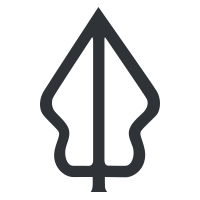Reporting Issues in InaSAFE
“In this worksheet we show you how to report issues and request help in InaSAFE.”
No software program is perfect – and this includes InaSAFE. Although we put a lot of effort into ensuring that InaSAFE always works correctly, we can’t always foresee every potential issue that may arise – especially given the diversity of machines, datasets, operating systems and so on that we support. However, the good news is that if you do encounter a bug or problem using InaSAFE, you have direct access to the software developers via our issue tracker on GitHub. You do need to sign up on GitHub before you can report or comment on issues though, so in this exercise we will do just that!

You try:
Goal: To sign up for an account on GitHub and comment on a ticket.
- Use your web browser to navigate to the github home page. If you do not already have an account, fill in the registration details you will find on the home page.
- Navigate to the InaSAFE project page in GitHub.
- Explore the page and see if you can find the issue tracker.
Add a comment to issue #4287 if your report from exercise 1 displays the same issue shown there.
Check your results:
How many open issues are there?
| Name | Expectation |
|---|---|
GitHub URL ❗ |
http://github.org |
InaSAFE Github Project URL ❗ |
https://github.com/inasafe/inasafe |
InaSAFE issue #4287 ❗ |
https://github.com/inasafe/inasafe/issues/4287 |


More about
What is GitHub? It’s an online platform for communities that create and use software packages. We manage all the source code of InaSAFE in GitHub, and also use the issue tracker capability in InaSAFE to guide our work in improving InaSAFE. You can also use it comment on existing issues – for example to indicate that you experience a similar issue. You should always check if the issue you are experiencing has already been reported before making your report. When making a report you should take care to provide enough details so that the developers can recreate the issue on their own computers if at all possible. You will see a simple template is provided when you report your issue. In particular it will ask you to provide information like:
| Problem | A description of exactly what the problem is that you encountered. |
|---|---|
| Logs | Any log information that can be obtained from the InaSAFE dock or QGIS log area. |
| Expected behaviour | What you think the software should be doing. |
| Environment | Details of your hardware and software environment as listed below: |
| InaSAFE | The version of InaSAFE you are using (look in the bar above the InaSAFE dock). |
| QGIS | The version of QGIS you are using (look in the QGIS about dialog). |
| OS | What operating system you are using (e.g. Windows 10 64 bit) |
| Data used | Give details of the exposure, hazard and aggregation datasets used. |
| Proposed solution | Mention any expectations you have about how the situation might be improved. |
Note: InaSAFE is an Open Source project with an open community. You do not need to pay for support though response times depend on the complexity of the issue or feature request you provide. We encourage you to report any issues you encounter during this course and we will do our best to fix them.

Check your knowledge:
-
Only paying users can get support for InaSAFE:❗
- True
- False
-
Mark all the correct statements:❗
- GitHub is an online community for DRR practitioners only
- GitHub provides a way to get technical help for InaSAFE
- It is free to sign up on GitHub
- You should provide a rich, detailed account when reporting an issue in GitHub